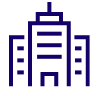Business Support Tool NEXTSET Single Sign-On for Office 365 (Security) - Images

User Screen
Login screen
Automatically redirect to NEXTSET Single Sign-On for Office 365 from Mcirosoft 365 Login screen then you can login.
You can customize logo and the background of the photo.

Set limit access to Microsoft 365 using client cetification
Required client certification when you login NEXTSET Single Sign-On for Office 365. You can manage access to Microsoft 365 using client certification.

You can manage access to Microsoft 365 from client application such as Teams, Outlook, Excel, etc as well using client certification.

Install client certification
Once administrator approve the request from applicant, client certification will be issued.


Secure Browser
Using Security Browser, you can set limitation such as prohibition of download, print out, copy&paste, etc and auto-account lock and auto-logout.

Admin Screen
Manage security policy
Administrato can set security policy such as password policy, security rule of access from office, out of office, smartphone, etc and can assign this security policy to all users, each user and group.

Manage client certificaiton
Administrator can check the list of client certification and can export and import this list.

Dashboard function
Administator can confirm login history such as login ID, timestamp, IP address, login result, user agent.

Brochures

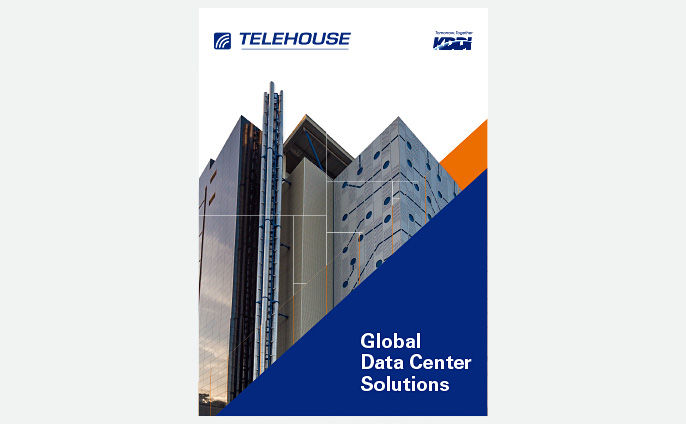
What is the best solution for your problem?
Please consult a KDDI consultant.