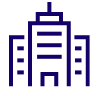Business Support Tools Google Workspace - How to Use
Google Workspace is Google's productivity-increasing cloud office suite that integrates large-capacity Gmail and storage as well as tools necessary for video meetings, document creation, and spreadsheets in a single package.

We want to use Google Workspace in accordance with the company's security policies.

We are uncomfortable with security that relies only on IDs and passwords…
We want to set policies per department and post.
We want to link into ActiveDirectory.
Flexible security settings
Carrier-quality cloud that supports the introduction of Google Workspace
Configure security settings suitable for each customer.
Easily and flexibly set and manage detailed access controls for each network and device as well as password strength and login history.

Access control
Google Workspace access control by IP address or device is possible.
Enhanced password management
It is possible to enhance password management by, for example, prohibiting the use of simple passwords or automatic login.
Security settings per organization
You can configure internal, external, smart device, and mobile phone settings separately. You can also divide up security settings with subsidiary companies' IT teams.
Active Directory (AD) linkage
An SSO environment can be built through synchronization of Google account information with AD. Use of Amazon and Google together ensures stable operation in the event of a failure.
We have a hard time archiving emails for compliance!

We want to keep records of emails.
Can we really find the relevant information smoothly from among enormous collections of information?
We are worried that we may delete data by mistake…
Archiving of all emails sent and received
Carrier-quality cloud that supports the introduction of Google Workspace
Reducing your email operation load
Records of emails are saved for the specified period.
The period can be set per organization, and it is possible to store records indefinitely.
The system also retains data that users have deleted.

Quick searching
Quickly find relevant information.
Constant data backup
Data is backed up constantly on multiple servers.
Recording of administrators' operation histories as well
Every operation is recorded.
I'm worried whether I can operate the new groupware smoothly.

I want to display other members' schedules at the same time.
Can we simultaneously make a reservation for multiple participants and a meeting room?
I want to use the groupware from a smartphone or tablet, too.
Customizable user interface
Carrier-quality cloud that supports the iNetwork with security featuresntroduction of Google Workspace
Google Workspace has a user-friendly interface.
Like domestically produced groupware, the calendar and address book features have been customized into Organization Calendar and Organization Address Book, which can be displayed in an organizational, hierarchal format. Google Workspace provides a user-friendly UI.


Is the network security truly reliable?
Can network security really be ensured over the Internet?
What will happen in the event of disconnection from the Internet?
Can we recover from failures quickly?
Even if we introduce security equipment individually, we will fall behind the times…
Network with security features
Carrier-quality cloud that supports the introduction of Google Workspace
You do not have to worry about security.
You can make use of the security compliance necessary for using the cloud on the intranet.
A virtualized firewall function enables you to use security policies in multiple locations. These security policies are all managed together.

Brochures

What is the best solution for your problem?
Please consult a KDDI consultant.