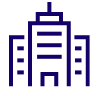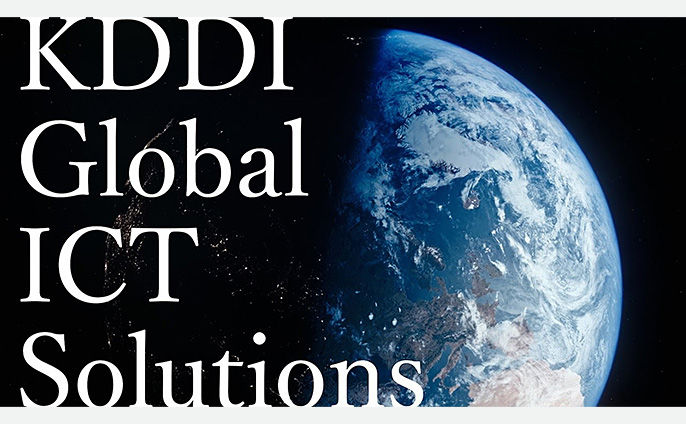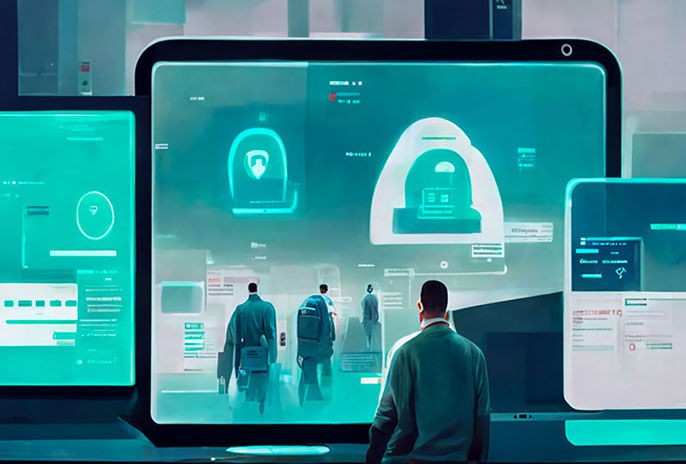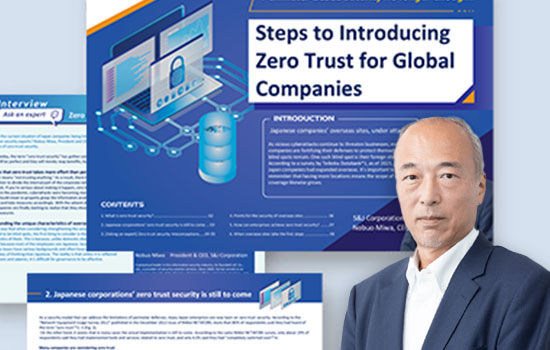Cisco Umbrella is a Secure Internet Gateway: frontline protection against threats on the Internet. Whether from your company HQ or a branch office, from a stationary location or on the move, with a VPN on or off, Cisco Umbrella provides protection for all users and all devices. It is an optimal service for operating under COVID-19, where remote work has become the norm.
Security Cisco Umbrella
An easy-to-install, high-level, cloud-based security service

Meets needs such as the following:

We want to install security to our whole company without changing our existing networks.

We want to protect employees who are outside of the office without using a VPN.

We want to easily set up access policies.

We want to be able to see shadow IT.

We want to easily strengthen our Wi-Fi security.

We want to make direct Internet access (DIA) from our offices secure.
A cloud service that provides safe Internet connectivity no matter where the user is

Easily to install
Cloud-based intelligence that can respond quickly to even the newest threats, and easy installation without the need for specialized hardware.
Optimal for work reform
Because it is provided in the DNS layer, which is essential for Internet usage, Cisco Umbrella can protect all of your devices and users.
Easy-to-understand reports
Graphical reports are provided through an online dashboard and through email, allowing easy monitoring and safe operation.
Cisco has prepared a database of information on dangerous domains.Prevent attacks on any protocol, across any port.
 How Cisco Umbrella works (DNS requests and replies)
How Cisco Umbrella works (DNS requests and replies)
- Just set Cisco Umbrella to be used for DNS lookup.
- Usable with any device that uses DNS.
- Protection is provided regardless of port or protocol (Web security products only protect for HTTP and HTTPS)
Cisco Umbrella features
Feature 1
Simple and quick to install, thanks to being a cloud service
All that is needed for installation is to enter your DNS server settings into Cisco Umbrella. It will be simply added on to your existing security, such as firewalls and antivirus applications, without conflict or duplication, strengthening your network security. For devices taken outside your company premises, a roaming client can be installed to allow those devices to also be protected by Umbrella.

Feature 2
Security equal to your internal network, without using a VPN
Because Cisco Umbrella provides security in the DNS layer, which is indispensible for Internet use, it can be applied to all Internet-using devices and all networks (all places), making it a perfect fit for companies pursuing work reform.

Feature 3
Makes direct Internet access from your offices secure
Normally, strengthening the security of multiple branch offices requires hardware-based approaches such as installing high-performance security appliances, bringing with it the costs and issues associated with hardware purchase, maintenance, and assigning of administrators. With Cisco Umbrella, however, installation is simple and low-cost.
If your branch offices already have the Cisco ISR 4000 router series, which supports SD-WANs, then by using Umbrella with these routers you can do DNS security checks on the DNS access of your office PCs.

Leave it to KDDI
At KDDI, we can provide total solution proposals that include Cisco SD-WANs in addition to Cisco Umbrella. Please feel free to contact us for more information.

Please consult a KDDI consultant.
Brochures

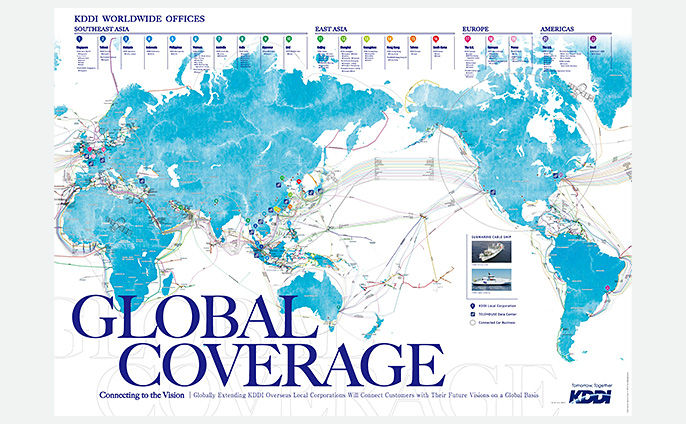
Related Resources




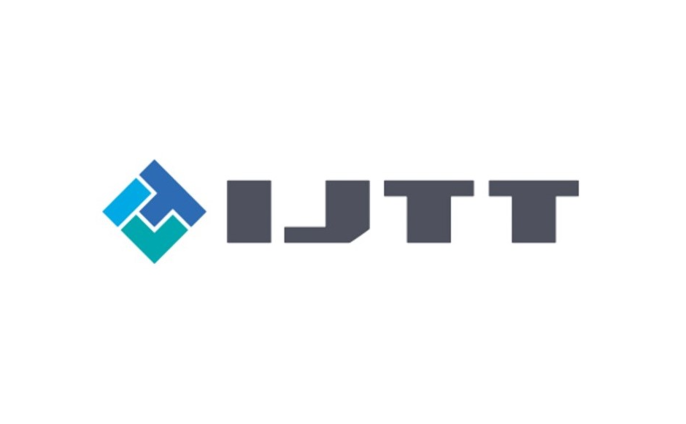
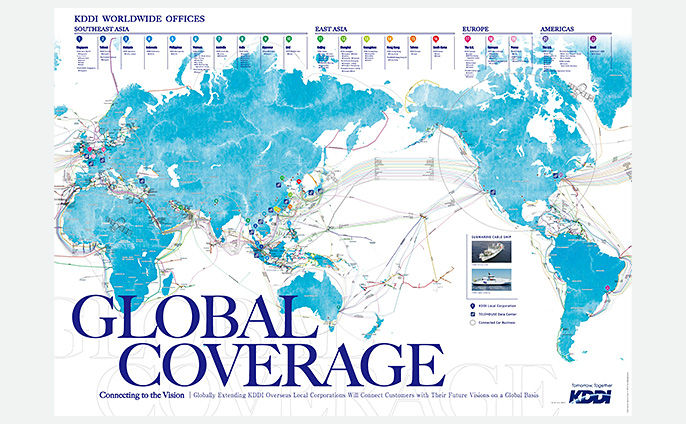
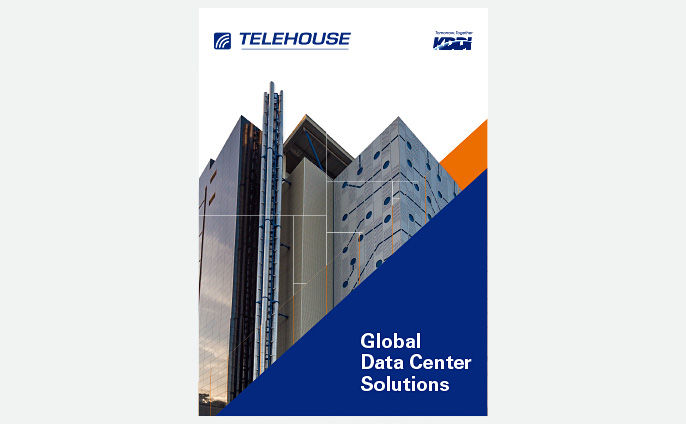

What is the best solution for your problem?
Please consult a KDDI consultant.